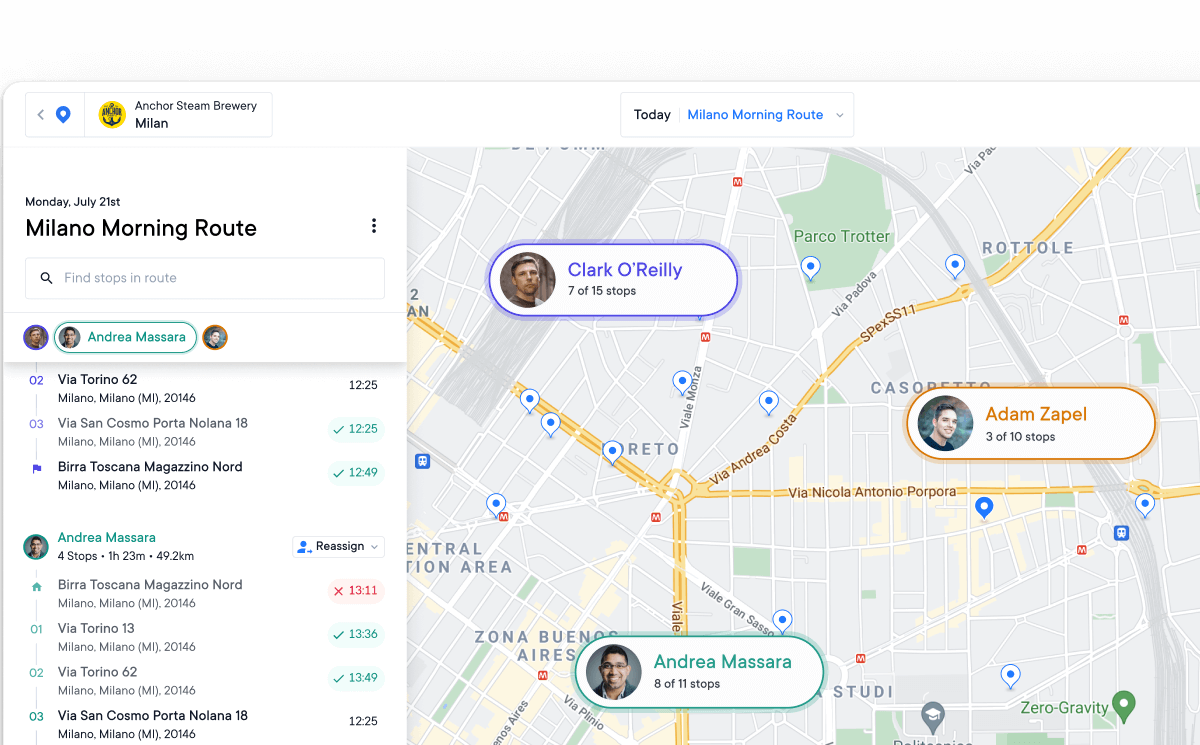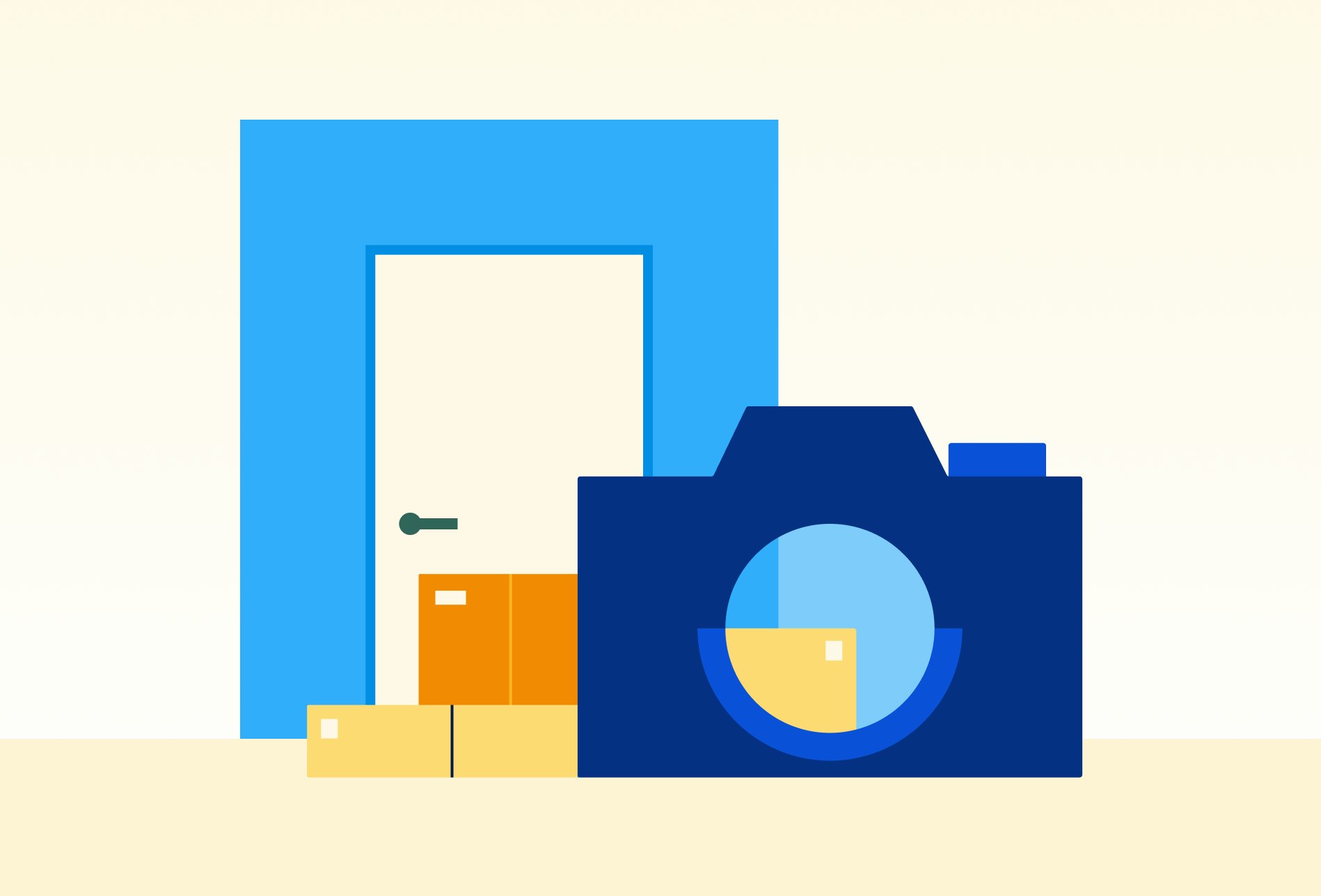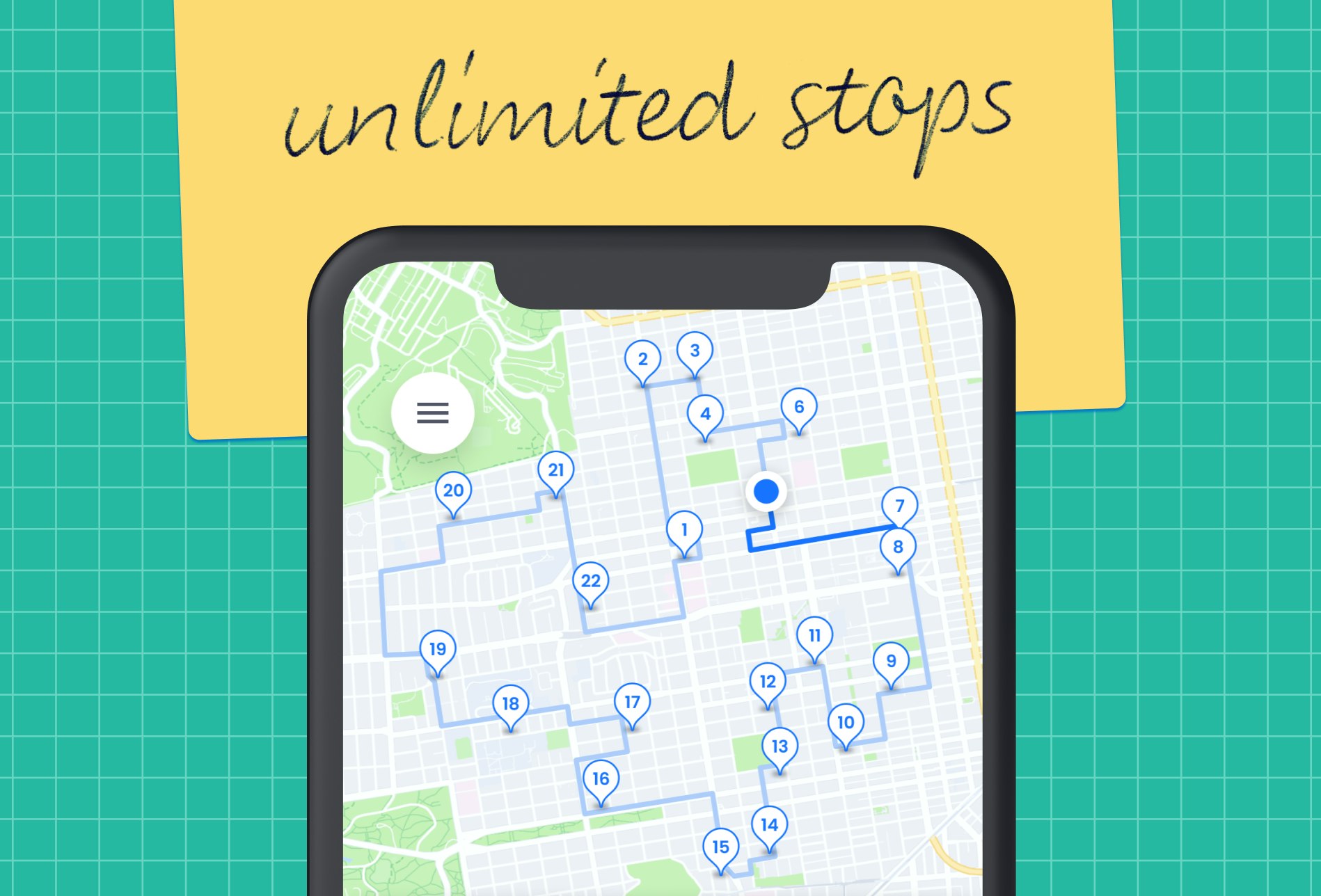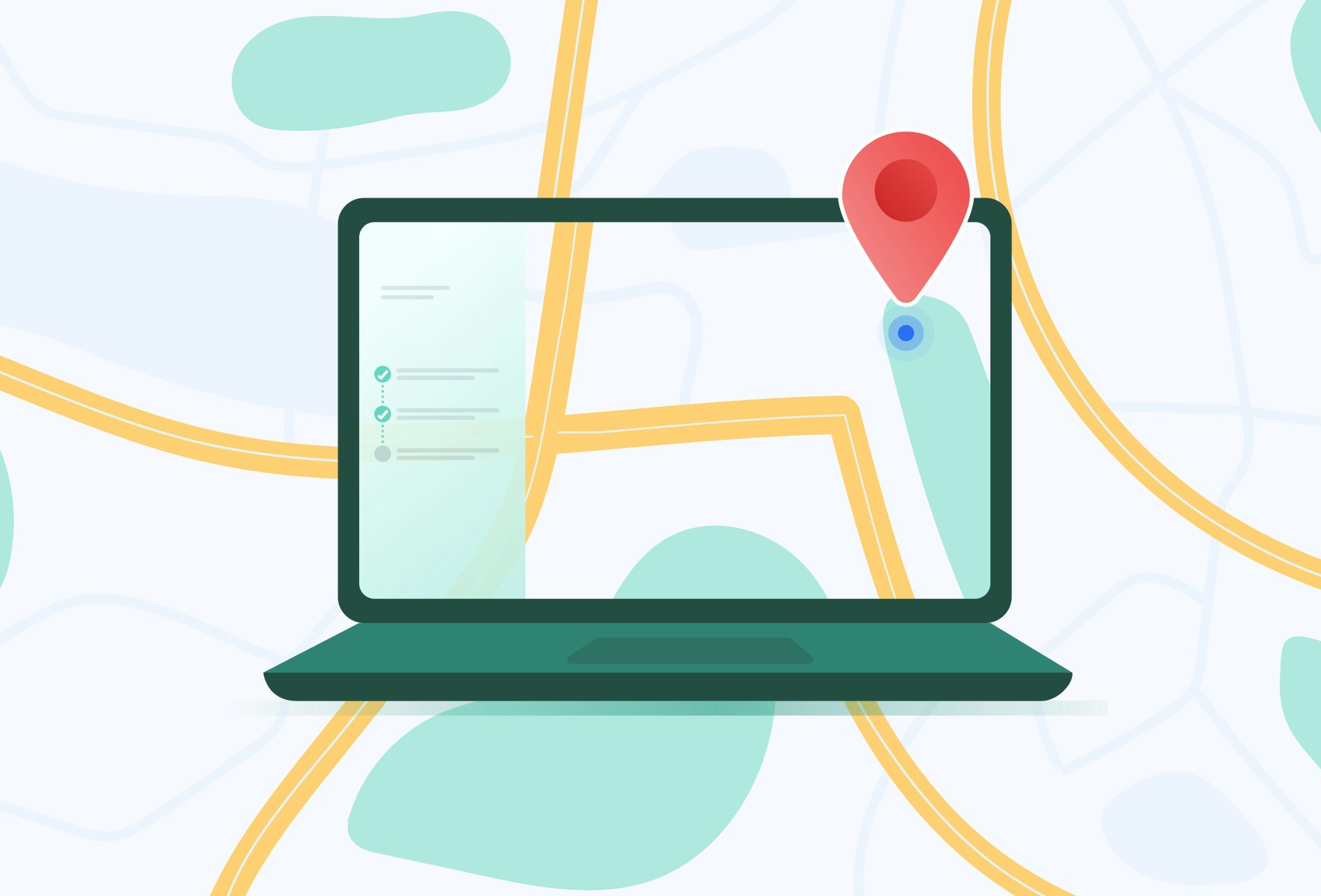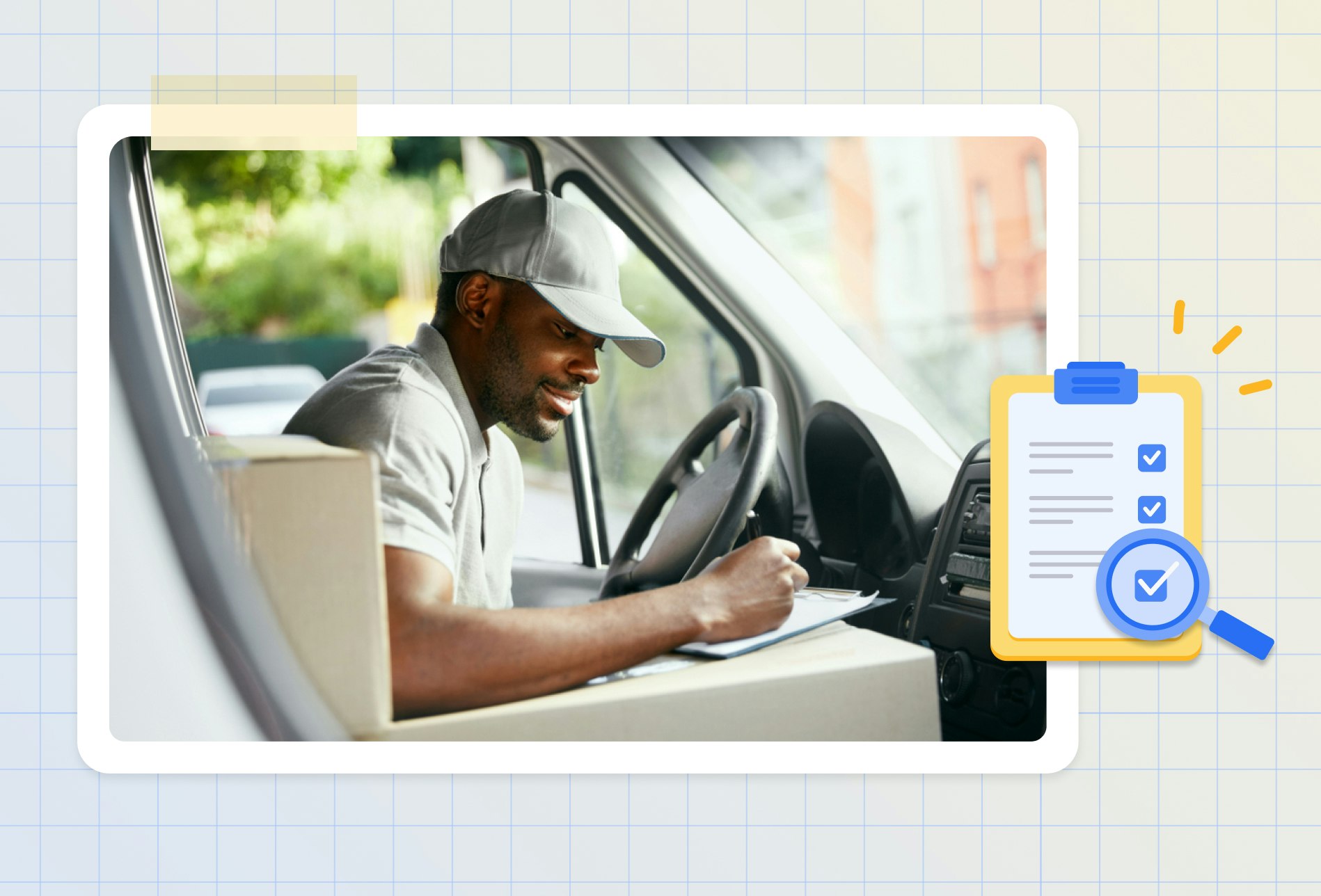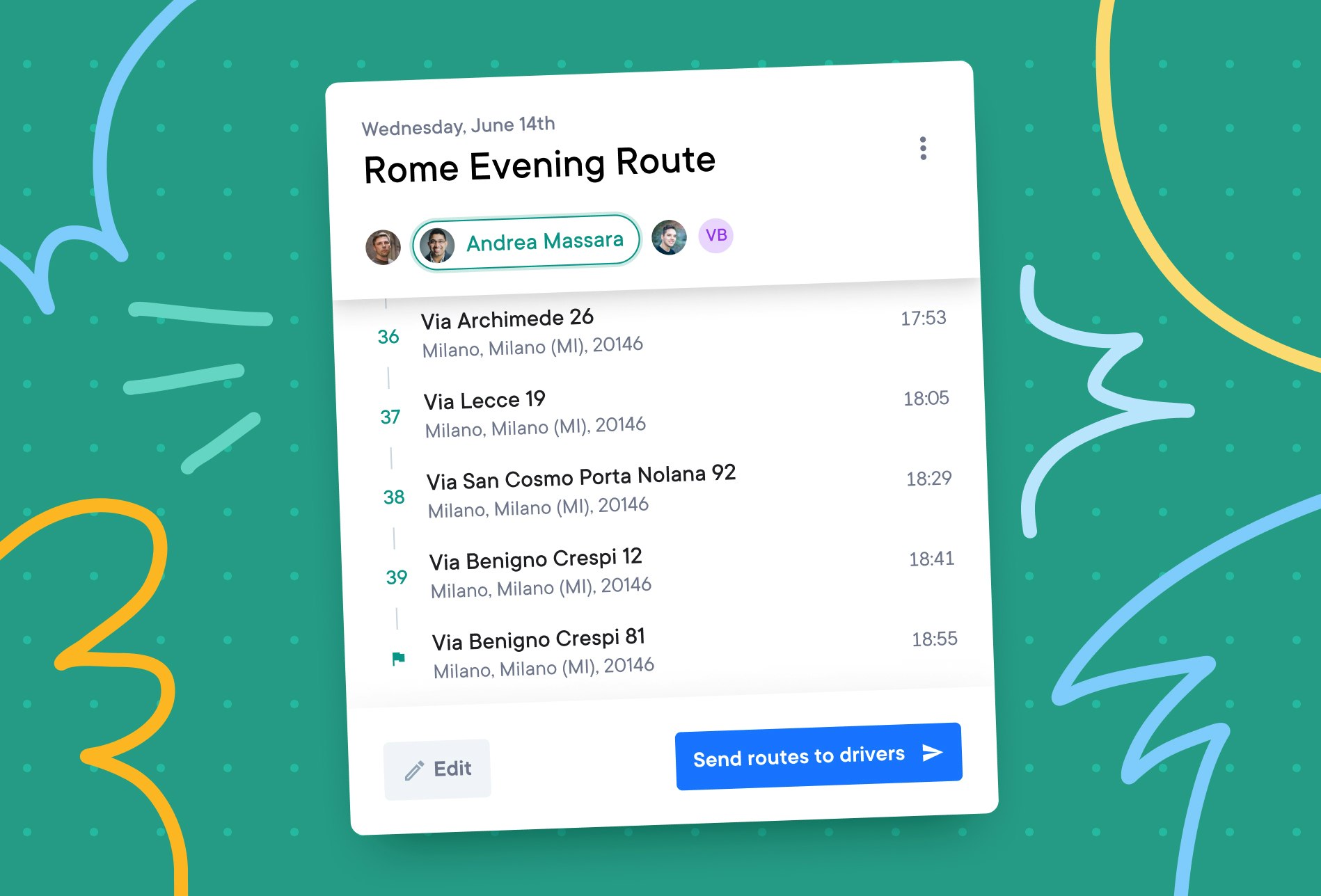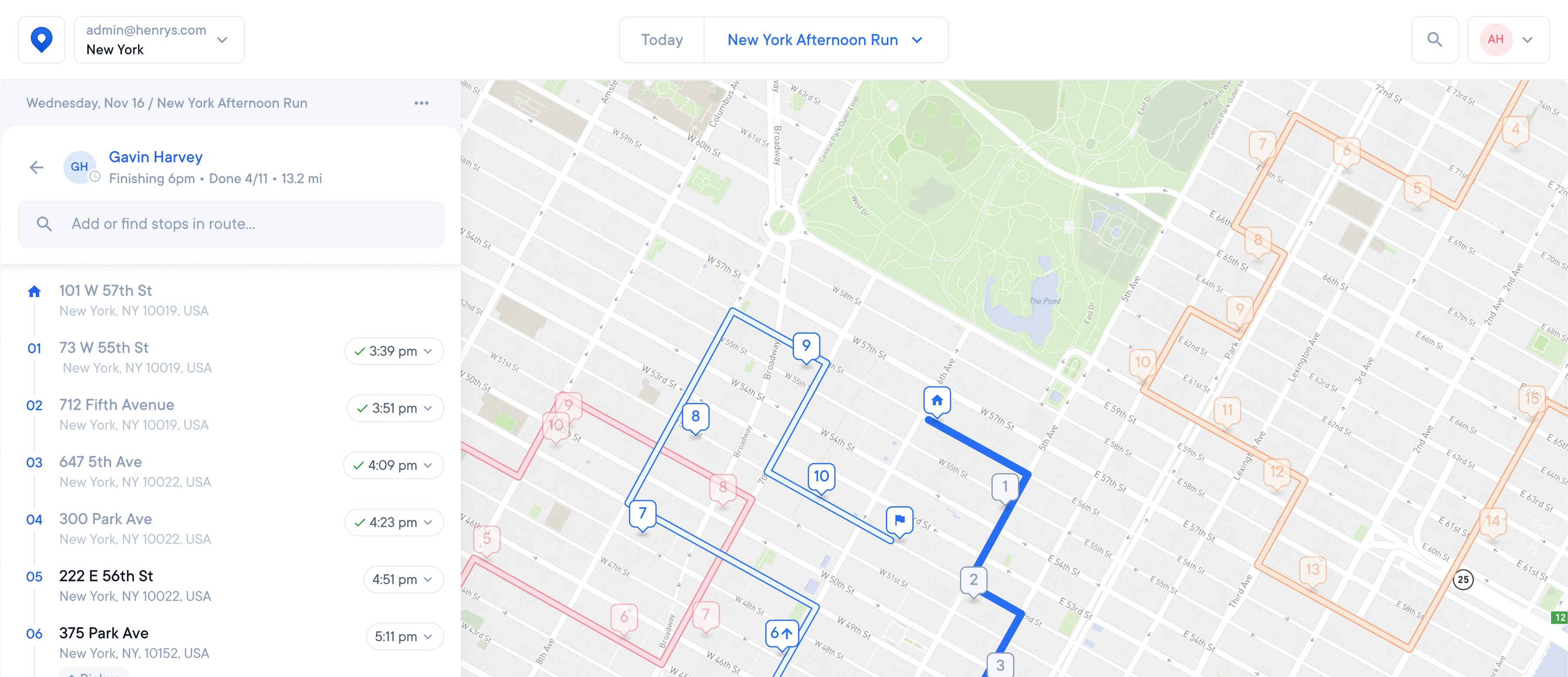The Best Proof of Delivery App in 2024: 7 Options Reviewed
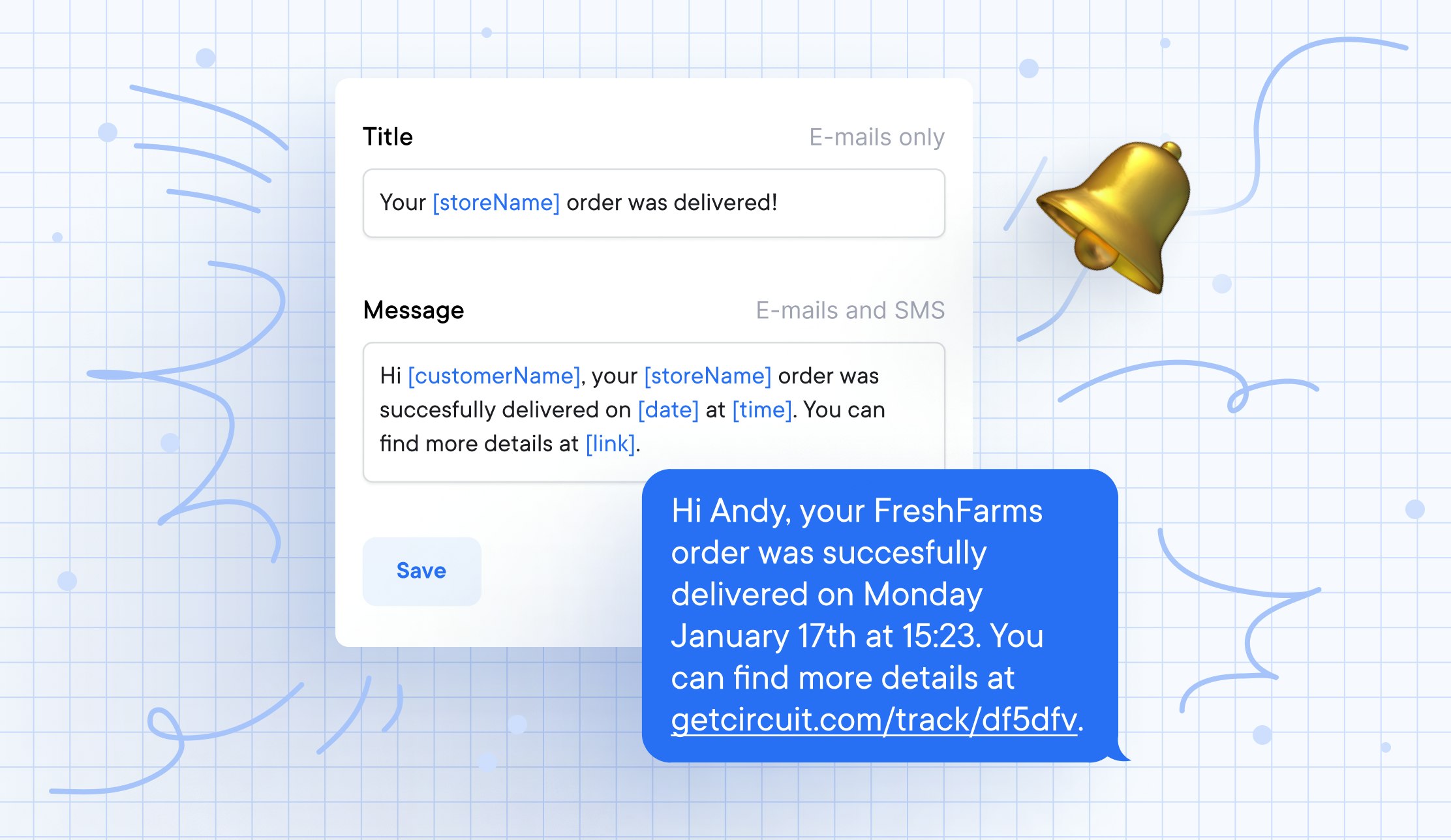
Your customers want to know their package has been delivered safely.
You want peace of mind with evidence to refer to in case of delivery disputes.
And that’s where a proof of delivery app comes in.
It will let your drivers grab an electronic signature from the recipient, take multiple photos of the package (if necessary), and provide “safe space” notes when they make a delivery.
Read on to discover the very best proof of delivery apps available right now. We’ll take a close look at the pros and cons of each so you can find out which one is the best fit for your business.
We think Circuit for Teams is the best proof of delivery app – especially for small / medium businesses and courier companies.
But of course we would say that…
Luckily, you don’t have to take our word for it. Because Capterra and G2 users say:
- Our platform is “incredibly easy to use”
- Our customer service is “unmatched”
- Circuit for Teams is “the best value” route planning software
Think Circuit for Teams might be a good fit for your business?
Try our 7-day free trial to see how Circuit for Teams can take your delivery management to the next level today.
The Best Proof of Delivery App
Heads up on an important caveat before we get into our comparison of these seven platforms…
There’s no such thing as a dedicated proof of delivery app.
Instead, proof of delivery is a feature you’ll find in most route planning software.
So, the “proof of delivery apps” we’re about to highlight are actually route planning platforms that have PoD features. They’ll all allow your drivers to capture proof of delivery – and much, much more.
With that out of the way, let’s get straight into our pick of the very best platforms for capturing PoD…
1. Circuit for Teams
Capterra score: 4.9 from 99 reviews
Price: The most affordable package that includes proof of delivery features costs $100 per month for 500 stops.
Free trial: Seven days
Pros:
“Incredibly easy to use”, according to a G2 user
“Unmatched” customer service, according to a Capterra user
“The best value” route planning software, according to a Capterra user
Cons:
No phone number masking
A lack of a variety of languages
Can only add notes for individual clients, not for the entire day
Circuit for Teams Overview
Circuit allows drivers to capture proof of delivery through an e-signature, a picture of the package outside the recipient's door, and separate notes for both the recipient and for internal use. Those details will be added to the stop for the business owner, dispatch manager or your clients to see. And any PoD collected through Circuit is stored indefinitely.
You can also save your drivers time on the doorstep with Circuit by letting them know if they need to collect proof of delivery at each stop through the app. This saves them time collecting PoD on the stops where it's not required.
Circuit’s dynamic customer notifications will keep recipients in the loop on the ETA of their delivery, allow them to send you updated delivery instructions, and to access a shareable tracking link. They’ll also be sent an automated confirmation message once the delivery has been made that includes all the proof of delivery information your driver captured.

With Circuit for Teams, we made a route planning tool that covered the key components of managing a successful last-mile delivery team while keeping the interface easy to use and intuitive.
We wanted to offer delivery teams something better than the clunky, outdated screens of competing platforms – without sacrificing the functionality they need.
Circuit for Teams is really easy to use, which is great for small businesses where one person might handle multiple roles, including route planning and delivery management.
We’ve got some features that make life easier for larger retailers and courier companies, too:
- A simple multi-depot management feature which makes it easy to assign drivers and routes to specific depots and much more
- A two-way API that lets you add stops automatically in real-time from your existing systems, eliminating manual entry and spreadsheet uploads
- Advanced delivery analytics that make it easy to get a granular view of everything from cost-per-delivery trends to the difference between estimated and actual route durations
- Plus, in V3 of Circuit for Teams, we’ll release the client portal, that allows courier companies and their clients to have all delivery information readily available in a shared space
Last but not least, our route optimization software is one of the most advanced on the market – but still extremely reliable and easy to use. That makes Circuit for Teams an excellent option for most last-mile delivery companies.
Circuit for Teams Pricing
Every Circuit tier apart from Essentials will allow your drivers to capture proof of delivery on stops.
Our Starter plan is perfect for small retailers who need access to all features and manage around 500 monthly deliveries. The Essentials, Standard, and Pro plans are designed for courier companies and large retailers.
See our Pricing page for more information about our plans.
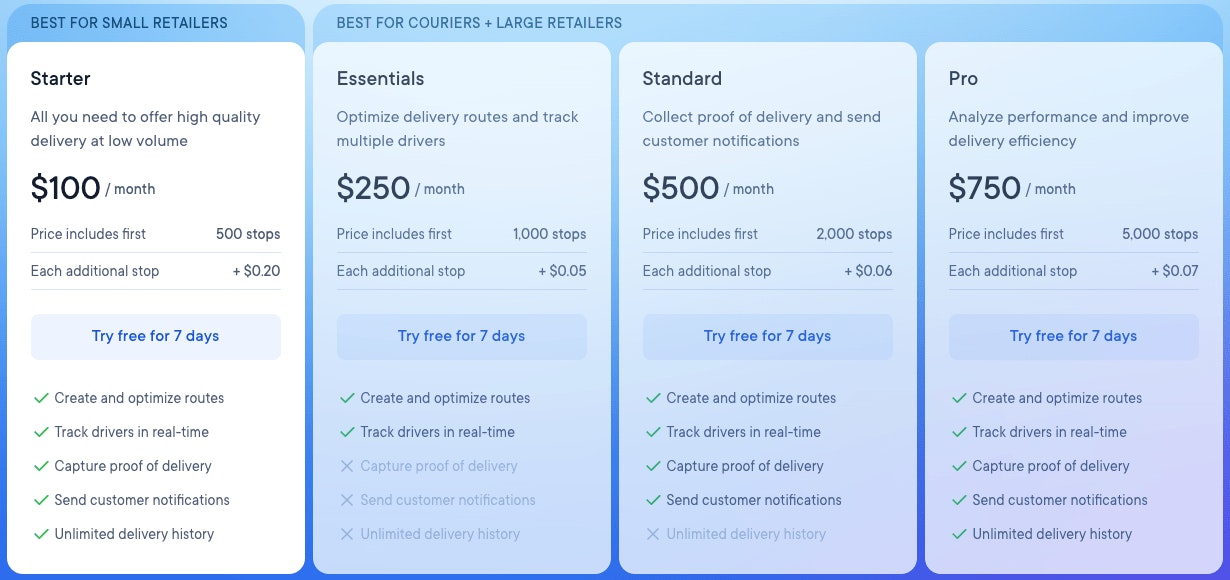
What Real Users Say About Circuit for Teams
The Pros:
As soon as our drivers capture a photo or signature, it's immediately visible on the dispatcher's dashboard. This fast visibility ensures that we can react quickly to any delivery issues and maintain accurate, up-to-date records. It's a straightforward yet powerful tool that keeps our team and clients on the same page
“I adore this platform. It's so easy to use both in build out and in user experience. But my favorite part is the customer service. I know I can bring any questions related to our virtual tour to our rep and we'll get a quick and helpful response!” - Capterra user
“Features are SUPER well thought out. Everytime we face an edge case in our delivery process, we realize that Circuit has already thought of it and has baked it into the features list. Seriously seriously love this thing.” - G2 user
“It’s incredibly easy to use. Very easy to set up and onboard new drivers as well.” - G2 user
“The support is awesome, we love the UI and snapiness of the web tool and the mobile apps. They listen to feature requests.” - G2 user
“Circuit's customer service is unmatched. The urgency and professionalism in their communication earned my trust and consideration for any future business I decide to do with them.” - Capterra user
“We tested several other programs (some cheaper and some more expensive) but Circuit had the best value. It was very fast to implement and learn how to use the software.” - Capterra user
The Cons:
“We would love to have phone number masking (so customers see our company phone # when our drivers call them) but we'll solve that another way.” - G2 user
“Extra custom fields would be cool, coming soon we hope, and the ability to exclude matching of certain specific addresses with specific drivers (not easy, we know).” - G2 user
“Lack of a variety of languages” - Capterra user
“I wish I could add general notes for the entire day, instead of just for each individual client. That’s really my only complaint and it’s not that big of a deal honestly” - Capterra user
2. Track-POD
Capterra score: 4.6 from 128 reviews
Price: The most affordable package that includes some proof of delivery features costs $35 per driver/month. However, you’ll have to opt for the $79 per driver/month Advanced Plus package to access all of Track-POD proof of delivery features.
Free trial: Seven days
Pros:
Fully customisable.
Easy for dispatchers to use.
Good customer support..
Cons:
Complicated to set up.
The complex UX has a learning curve.
Poor mobile UI means it can be hard for drivers to use.
Track-POD Overview
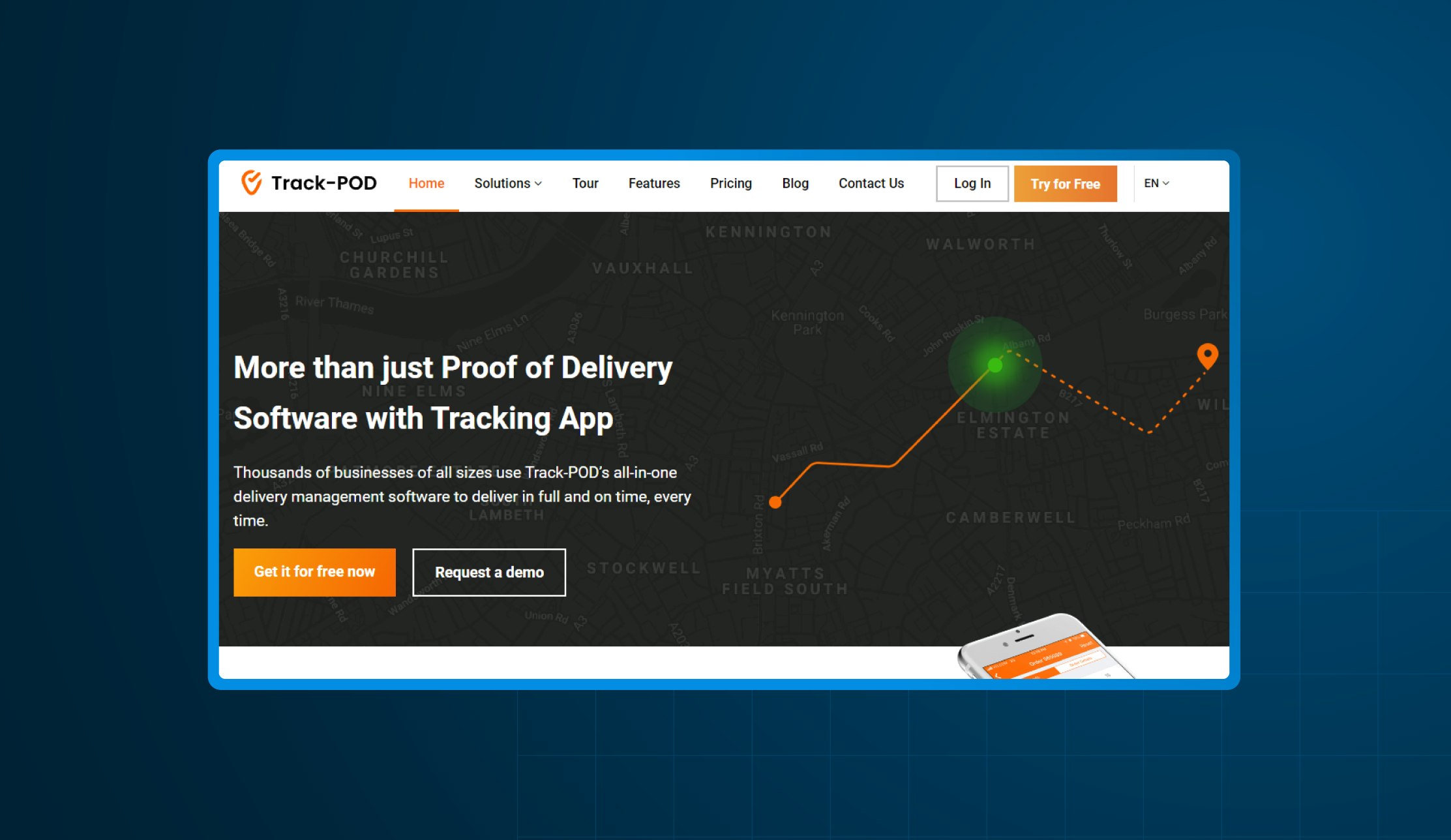
Proof of delivery (POD) is literally in Track-POD’s name. So, it will come as no surprise that it takes its proof of delivery features seriously. Drivers can capture an e-signature and up to 10 photos for proof of delivery. Plus, geotags and timestamps so you know exactly when and where ePODs are received. And the platform creates a fully-customizable proof of delivery PDF for each drop off, too.
Track-POD also includes PIN code proof of delivery confirmation – but only from the Advanced Plus and Enterprise packages.
Track-POD’s flexibility makes it worth considering for large businesses wanting to fully customize their delivery process to optimize logistics operations.
However, the software looks more affordable than it really is on the surface since Track-POD charges per driver, which can quickly add up. Plus, a lot of the features you’ll probably want from your route planning software are only available on its Advanced Plus and Enterprise plans.
Track-POD Pricing

Track-POD pricing plans are available on a per-driver basis or a per-order basis, ranging from $35 per month to $900+ per month. Driver-based subscriptions can be made cheaper by selecting annual billing.
Here’s what’s included in each tier:
- Standard. You can manage orders, track drivers, and perform basic route planning.
- Advanced. You get everything from the Standard plan, advanced route optimization features, ETA notifications, branded customer emails, and driver statistics.
- Advanced Plus. You get everything from the first two plans plus full geofencing capabilities.
- Enterprise. The Enterprise plan gives you all the previous features, unlimited analytics capabilities and premium support options.
What Real Users Have To Say About Track-POD
The Pros:
“I like how easy it is to create routes with multiple orders on” – Capterra user
“Very little downtime or glitches” – Capterra user
“The API makes it easy to integrate with most of the tools we use” – G2 user
“The map view is exceptionally good at providing a rapid overview of all the current work in progress.” – G2 user
“Any support ticket that is logged is dealt with ASAP” – Capterra user
The Cons:
“The initial setup took some time due to the customization.” – Capterra user
“The UX could be a bit better, it can be a bit complicated at first” – G2 user
“From a driver’s point of view, when they are new they find it hard to use.” – Capterra user
“The mobile interface is not that good.” – G2 user
“Lack of status update widget for the Shopify Stores. The price for additional vehicles.” – Capterra user
3. Routific
Capterra score: 4.9 from 126 reviews
Price: The most affordable package that includes proof of delivery costs $69 per vehicle/month
Free trial: Seven days
Pros:
Intuitive UI
Makes it easy to edit routes
Isn’t bloated with a lot of features you don’t need
Cons:
Can be expensive
Can be difficult to set up and use
Users have reported having problems optimising routes for multiple drivers
Routific Overview
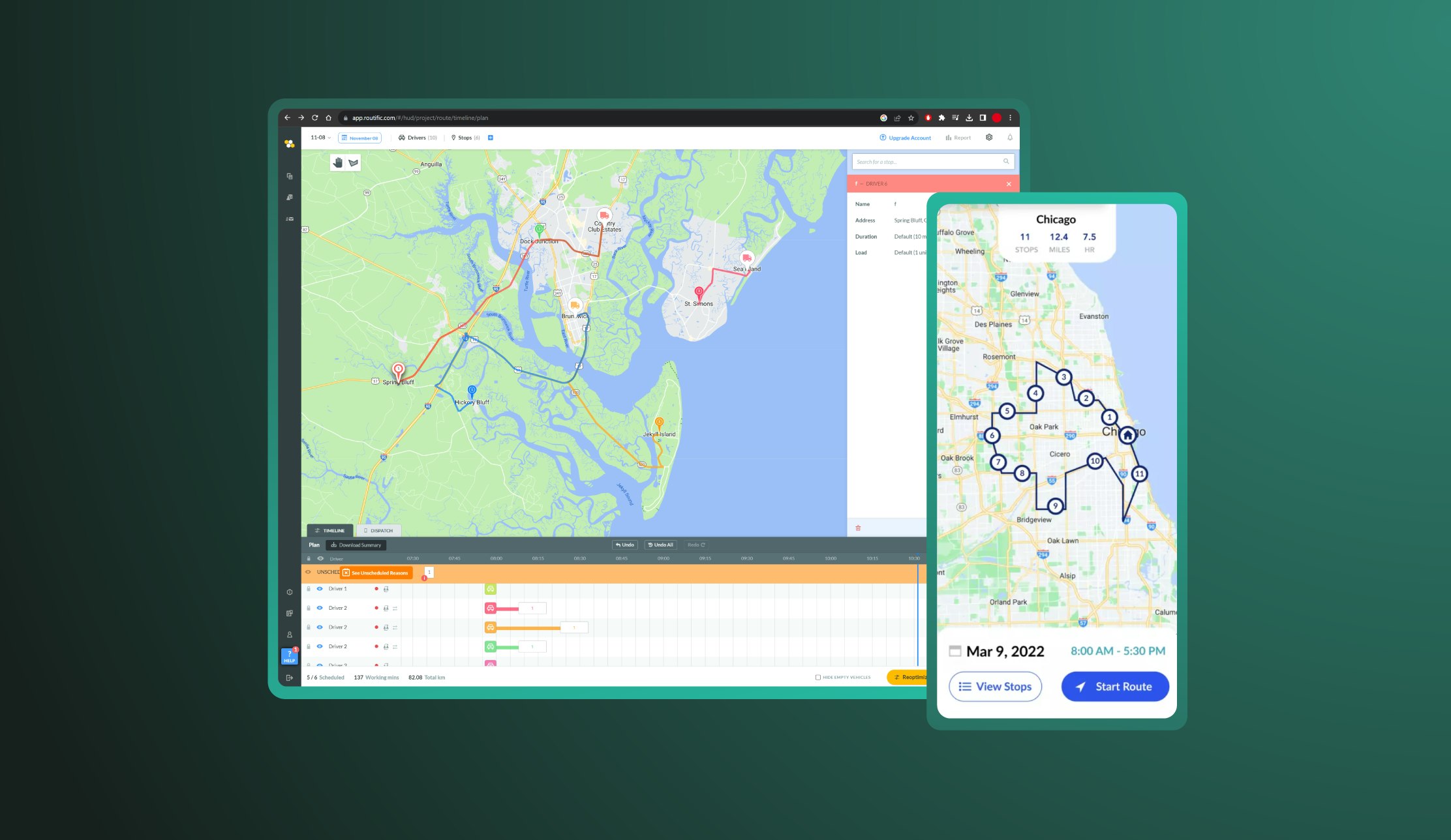
Routific customers only get access to its proof of delivery features if they opt for its two most expensive tiers – the $69 per vehicle/month Professional and the $93 per vehicle/month Professional +.
If you choose Routific as your proof of delivery software of choice, you’ll have two options: to get your drivers to download the Routific Driver Android or iOS mobile app onto their smartphones or use the Routific Driver Lite app through their browser.
The Routific Driver app allows drivers to take photos and collect signatures as proof of delivery on the Professional and Professional + plans. But the browser-based Routific Driver Lite app only allows drivers to collect signatures.
Routific is known for its advanced route optimization algorithms and real-time delivery driver tracking. That makes it a popular choice for large organizations with complex routing needs.
However, a lot of features you’ll more than likely be looking for from your delivery management software – like proof of delivery, live progress tracking, API integrations, and customer notifications – are only available on Routific more expensive tiers. That can make it an expensive option.
Routific Pricing

Routific’s most affordable package – Essential – doesn’t come with proof of delivery.
So, if you want access to that feature you’ll have to go with the Professional or Professional + packages, which include:
- Professional. All the features included in the Essential plan, as well as Live GPS, electronic proof of delivery, API integrations, and end-of-day reports.
- Professional +. All the features included in the Professional plan, plus ETA customer notifications, customizable templates, and live delivery tracking for customers.
What Real Users Say About Routific
The Pros:
“Extremely easy user interface. I needed to generate optimized routes for 20-40 drivers and 500 addresses. I was able to do this without having to trudge through a lot of other features that I didn't need.” - Capterra user
“Easy to edit routes” - Capterra user
“The links into Google Maps for directions made the deliveries so simple!” - Capterra user
“The customer notification add-on is worth every penny and has cut the number of phone calls we get with delivery questions down to almost nothing.” - Capterra user
The Cons:
“Not the smartest when routing for clustered stops or by driver's end address. It often sends multiple drivers to the same street/building.” - G2 user
“It is a lot to configure at first.” - Capterra user
“When first using the product its not intuitive” - Capterra user
“It would be good to be able to see all routes from mobile rather than desktop only.” - G2 user
“Customer notifications - I wish the platform could customize notifications per each customer. Meaning, unless you deliver for one customer only; you can't add in their name or other customers will get that alert with another company's name. It would be great to have customized alerts.” - Capterra user
“We think that the live tracking feature should be a standard and not an add-on.” - Capterra user
4. Route4Me
Capterra score: 4.5 from 388 reviews
Price: The most affordable package that includes proof of delivery costs a minimum of $200 for five users and $40 for each additional user per month.
Free trial: Seven days
Pros:
User-friendly UX
Easy to adjust routes once they’ve been set up
Knowledgeable and responsive customer support team
Cons:
Users report the platform being slow
Can be expensive – especially for small businesses
Users report having problems with the route optimization (which is only available from the second most expensive tier onwards)
Route4Me Overview

Route4Me has comprehensive proof of delivery features across all its tiers. It lets drivers attach text notes, e-signatures, photos, and even videos to deliveries.
Unlike the other tools on this list, Route4Me is designed for all types of field service businesses – not just deliveries. As a result, it’s an incredibly flexible platform, making it a versatile choice for various types of delivery businesses.
However, that flexibility means Route4Me can take longer to set up than other platforms. And a lot of functions that the other tools on this list come with as standard – like customer SMS alerts and geofencing – are add-ons you’ll need to pay extra for.
Plus, you’ll need to opt for the second most expensive tier, Route Optimization, to get access to an essential feature: automated route optimization.
Last but not least, all three Route4Me packages start with a fixed price for five users. That means small businesses with less than five users will pay for driver slots they don’t need.
Route4Me Pricing

Route4Me pricing comes in three tiered subscription packages:
- Route Management. This tier comes with most of the basic route planning features you’ll need to manually map routes for your drivers.
- Route Optimization. This package includes all the features of Route Management, as well as automated route optimization for single-person routes.
- Route Optimization. Plus is their most expensive plan at $349/month. It comes with all the same features as the cheaper plans, along with automatic route optimization for multi-person routes.
Plus, a number of Route4Me features are add-ons you’ll need to purchase from its app store, meaning your subscription can get complicated – and expensive – fast:

What Real Users Have To Say About Route4Me
The Pros:
“The support team is highly knowledgeable and quick to respond.” - Capterra user
“Able to upload spreadsheets easily or input the addresses of homes with the address scanner easily as well.” - Capterra user
“How many different ways you can tweak your routes to make the most sense to you... just fantastic!” - G2 user
“It is very user-friendly and I never faced any issues while using it.” - G2 user
The Cons:
“It's a bit more expensive than other applications in the market” - Capterra user
“It could be faster, especially when opening big routes” - Capterra user
“I don't think the optimisation is the best” - Capterra user
“Web loading time is slow. Viewing routes is slow. Would like to be able to export visuals.” - Capterra user
“Data can come through incorrectly or drivers will experience issues loading with an old version of the app.” - Capterra user
5. Onfleet
Capterra score: 4.6 from 93 reviews
Price: The most affordable package that includes proof of delivery costs $550/mo for up to 2,000 delivery or pickup tasks.
Free trial: 14 days
Pros:
Simple and fast setup and onboarding
Easy-to-use and responsive app
A well-built API that makes it easy to get information in and out of the platform
Cons:
Expensive
Unresponsive customer support
Users occasionally experience problems with route optimisation
Onfleet Overview
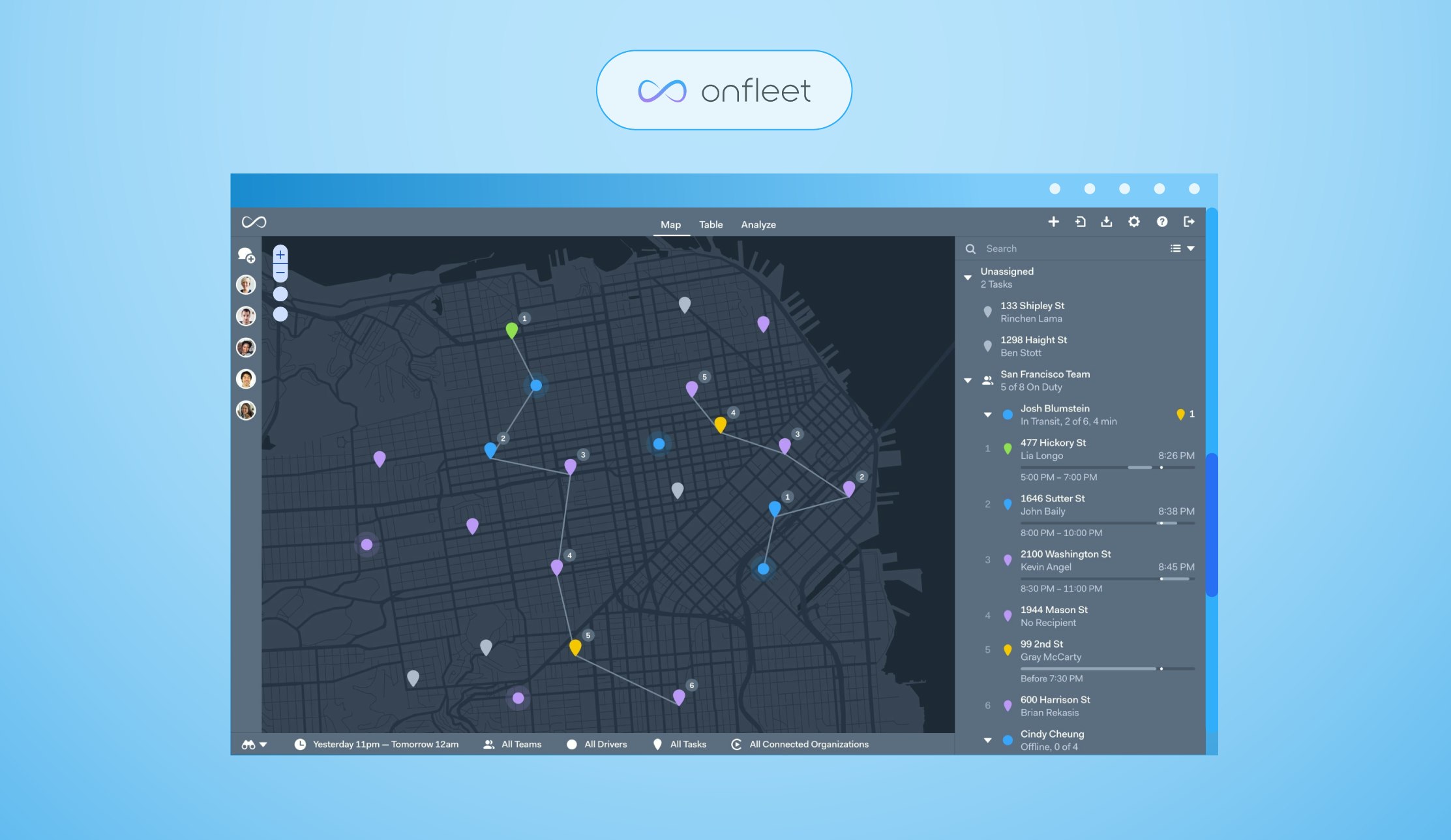
All Onfleet packages allow drivers to capture proof of delivery through photos, signatures, and notes. Barcode scanning and age verification are also available from the $1,265/mo Scale tier.
Onfleet also has some nice features like automated updates that let customers know when a delivery has started, when it should be expected, and when it’s arriving through SMS notifications and a customer feedback form.
However, Onfleet’s pricing model makes it a very expensive choice for small and medium-sized businesses, with packages starting from a hefty $550/mo. This does make more sense for companies with large fleets of drivers doing last-mile deliveries. But Onfleet also limits the number of pick-ups or stops each driver can make, which becomes an issue if your drivers are dealing with a high volume of deliveries.
Onfleet Pricing
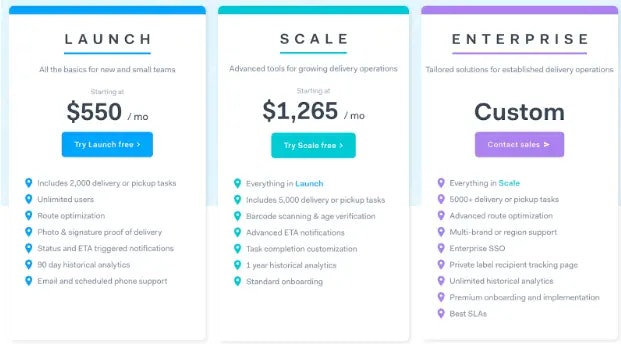
POD comes as standard with all three Onfleet packages.
Here’s what you get with each one:
- Launch. This plan offers route optimization (a cornerstone of any delivery software platform) and proof of delivery. You can also access 90-day historical analytics.
- Scale. Barcode scanning starts at this price point, as does advanced ETA notifications, one-year historical analytics, and standard onboarding.
- Enterprise. At this price point, your team gets multibrand or region support, a customizable customer tracking page, and unlimited historical analytics. Plus, Enterprise clients get premium onboarding and implementation.
What Real Users Say About Onfleet
The Pros:
“The platform is easy to use, very responsive, and has a well-built API which allows you to get your information in and out of the platform. Everything is lightning quick. When you make changes, they’re reflected across all dispatchers and all drivers instantly.” - Capterra user
“Onfleet's setup and onboarding is incredibly simple.” - Capterra user
“The ability to customize the Driver, Team, and customer experience.” - Capterra user
“Onfleet gives a ton of control to both the driver and the dispatcher. There is a large degree of freedom when it comes to assigning and completing tasks, creating different driver teams, and allowing drivers to contact recipients.” - G2 user
“It's pretty easy to navigate Onfleet and you can locate orders reasonably quickly.” - G2 user
“I can see at a glance where all of my drivers are and am able to easily allocate deliveries to them.” - G2 user
The Cons:
“It really is horrifically expensive.” - G2 user
“The account manager only hits you up to raise prices on you” - Capterra user
“Too much money for the amount we use it” - Capterra user
“Things that should be commonplace are considered extra add-ons which can increase your price.” - Capterra user
“The dashboard requires some training to get users accustomed to it, and it would have been more helpful were it more customizable.” - Capterra user
“As with any new product, there are the occasional bugs, especially where moving task dates are concerned.” - G2 user
“Route optimization is not entirely accurate due to traffic buildup or traffic jams. It doesn't follow live traffic updates either which could be very beneficial” - G2 user
“Needs to work better with other applications. Needs to sync with other platforms.” - G2 user
“They can improve the UI part of the dashboard from where we track all the drivers and the details of the orders.” - G2 user
6. OptimoRoute
Capterra score: 4.6 from 153 reviews
Price: The most affordable OptimoRoute tier that includes proof of delivery costs $44.10 per driver/month.
Free trial: 30 days
Pros:
Easy to set up
An intuitive UX makes it easy for staff to use
A good fit for small companies
Cons:
Lack of customization options
Users have occasional problem with the route planning optimisation
Inability for drivers to cancel deliveries or re-optimise their route on the road
OptimoRoute Overview
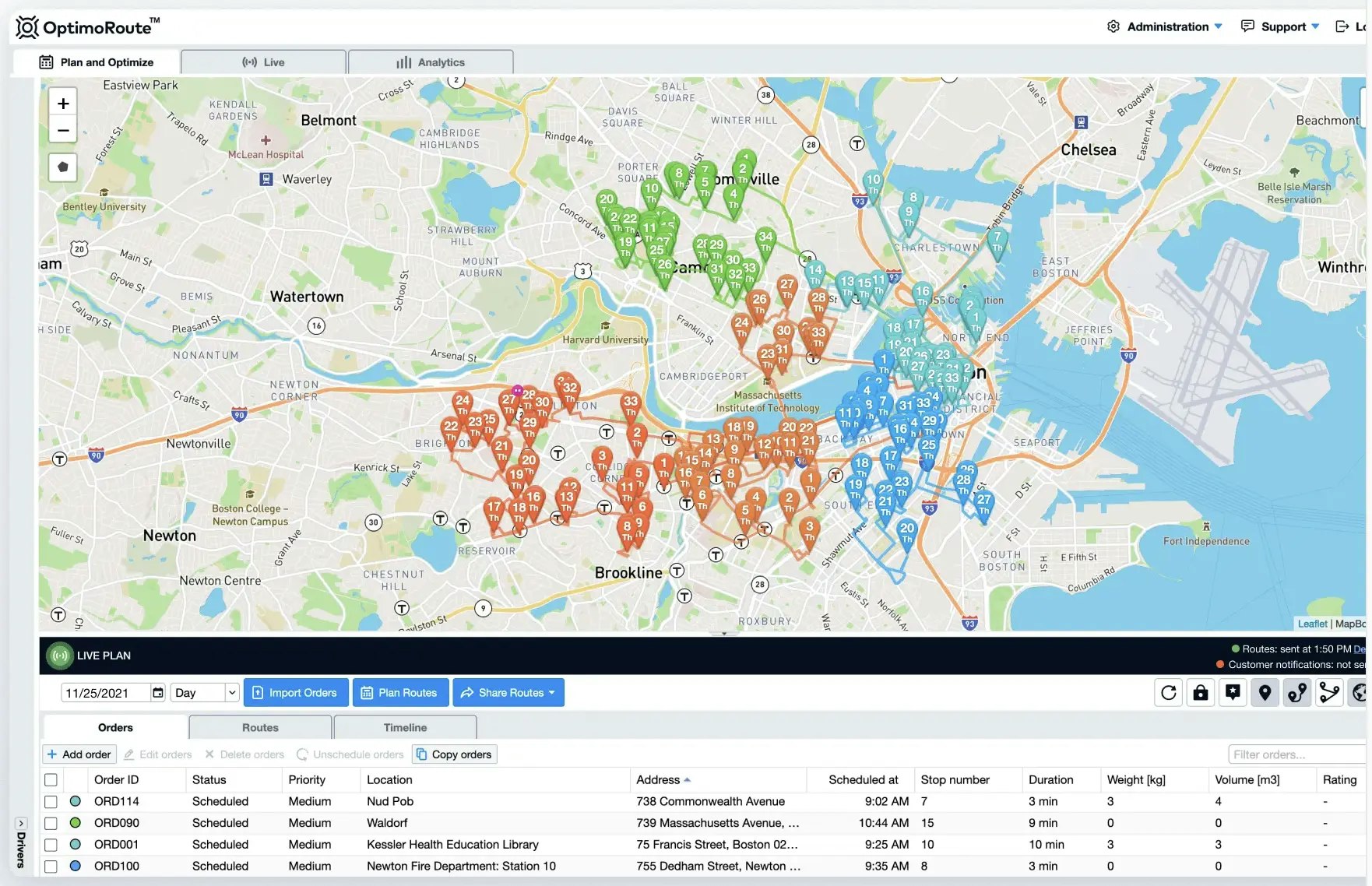
OptimoRoute’s proof of delivery functions allow your agents to capture electronic notes, customer signatures, and photos. However, they’re not available as part of the platform’s most affordable package, meaning you’ll have to opt for one of OptimoRoute’s more expensive tiers to be able to turn it into a proof of delivery solution.
OptimoRoute has most of the features you’d expect from a good delivery management solution: a dedicated mobile app for drivers, live tracking, live ETA and breadcrumbs, and the ability to easily export data to Excel and Garmin.
And user reviews suggest it's easy to set up and a good fit for small companies.
However, organisations that need a more advanced fleet management system might find the platform limiting. Plus, handy features such as automated delivery notifications and multiple depots aren’t available in the software.
OptimoRoute Pricing

OptimoRoute has three pricing tiers.
The two that include proof of delivery features are:
- Pro ($49 per driver per month). This plan includes a mobile app for drivers, route history, and the ability to export to Excel, Garmin, and more. It allows planning for up to 1,000 orders. Additional features in this plan include analytics, weekly planning, real-time order tracking, proof of delivery, and customer feedback.
- Custom (contact OptimoRoute). This plan is tailored for specific needs and includes all the features of the Pro plan. It allows planning for thousands of orders at once and offers advanced features like pickup and delivery, multi-day long-haul routes, commercial routing, technical consulting, and expert support.
What Real Users Say About OptimoRoute
The Pros:
“I like how easy the system is to use and how easy it is for our staff to use as well.” - Capterra user
“The OptimoRoute system is suitable for our small company and easy to use.” - Capterra user
“Route planning works well.” - Capterra user
“The software can be set up with routes days or weeks ahead of time and can be rearranged as needed.” - Capterra user
The Cons:
“There are instances where the route setups are completely irrational and then they have to be manually set up.” - Capterra user
“The driver app could have more options to register more data from delivery.” - G2 user
“Can't customize the delivery report based on my industry. The baseline template of the delivery report is great but being able to remove some columns that are not applicable to me would be great.” - G2 user
“The price per user; I’d like to use this to hire more drivers but it doesn’t make financial sense given my profit margins” - Capterra user
“I’d like my driver to be able to re-sort and optimise when out on the road.” - Capterra user
“Can’t cancel a delivery mid-route. Expensive to send SMS to customers. Not always intuitive.” - G2 user
“We cannot customize separate notification for different clients” - G2 user
7. Tookan
Capterra score: 4.3 from 73 reviews
Price: The most affordable Tookan tier that includes proof of delivery costs $49 per month, but only covers 200 tasks/month. The recommended Standard package costs $599 for 5000 tasks/month.
Free trial: 14 days
Pros:
Easy onboarding
Powerful dispatch dashboard
Proof of delivery included include in even the most affordable tier
Cons:
Route optimization is a paid add-on
Geared toward enterprise customers
Slow customer support
Tookan Overview
All Tookan tiers – including its $49 per month Early Stage package – allow your drivers to collect proof of delivery through scanning barcodes, adding delivery notes and images, and signature capture.
The platform’s standout feature is its centralised dispatch dashboard. This allows dispatchers to manage waybills, SMS and payment gateways, geofencing, recurring tasks, API integrations, and inventory management all from one handy dashboard.
However, a major downside of using Tookan is that route optimization – which comes as a standard feature of every other platform we’ve looked at here – is a paid add-on on the platform. That means costs can add up if you want to avoid creating routes manually.
Plus, Tookan mainly caters to the needs of large enterprises looking for a highly customisable platform they can adapt to their complex needs, like managing large teams of contractors. This means it's not the best fit for small and medium-sized businesses.
Tookan Pricing

Tookan’s pricing tiers range from 200 tasks per month to over 5,000, meaning there’s a package to suit businesses of any size.
However, since route optimization is a paid add-on, these prices don’t really reflect what you’ll have to pay to get automated route optimisation.
What Real Users Say About Tookan
The Pros:
“Tookan lets you track the location of your vehicles in real time, set geofencing boundaries, and receive alerts if vehicles go outside of these boundaries.” - G2 user
“One of the standout features for me is the real-time tracking, which keeps both our team and our customers informed. The automation features are handy too, and they help to reduce manual input, thus minimizing errors.” - G2 user
“The onboarding team was super helpful in getting me setup and assisted me along the way.” - G2 user
“It was a very easy transition from our old software.” - G2 user
The Cons:
“The maps sometime have issues auto filling addresses” - G2 user
“Sometimes the driver app crashes” - G2 user
“Depending on your use cases, the workaround to make it work can take several steps.” - G2 user
“Customer support can sometimes be slow to respond, and there have been a few instances where I've had to find workarounds for features that aren't as flexible as I'd like them to be.” - G2 user
Best proof of delivery app: The final verdict
We truly believe we’ve created the best PoD app on the market with Circuit for Teams.
That’s why we:
- Store the PoD collected through Circuit indefinitely
- Empower you to select which stops require proof of delivery to streamline your deliveries
- Send your clients and customers automated messages that includes all the PoD information your driver captured.
Plus, our platform is incredibly easy to set up and use – and our customer support team is the best in the industry if you ever do run into any issues.
Try our 7-day free trial to see how Circuit for Teams can effortlessly optimize your delivery operations today.